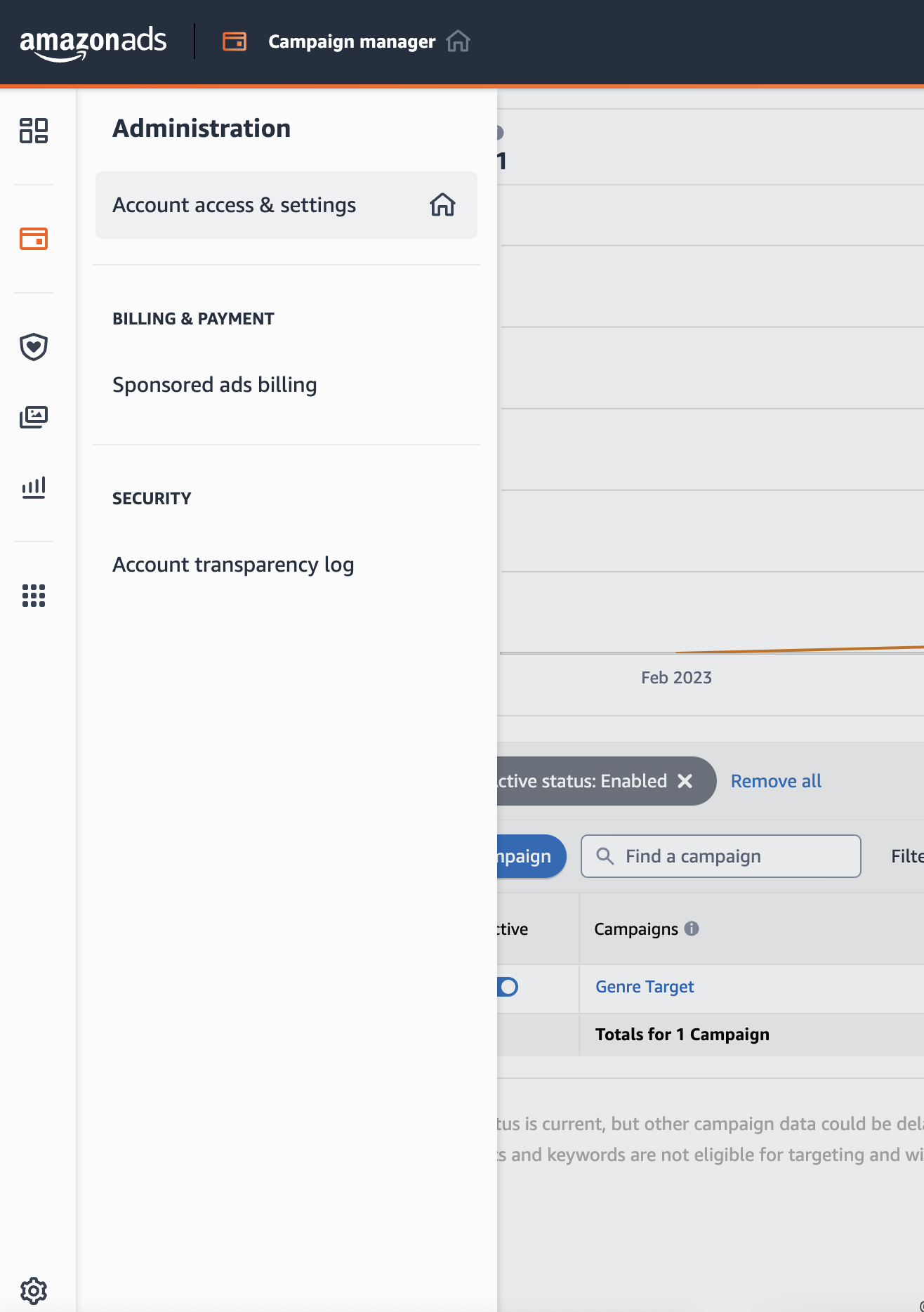How to give admin access to your Amazon Ads account
1. Log into your Amazon Ads dashboard at advertising.amazon.com.
2. Click on the Administration Gear icon in the bottom lefthand corner of the Ads dashboard screen.
3. Click on “Account access and settings”
4. Click on “Invite User” and add katie@designforauthors.com with Admin permissions.